First, you have to sign up on netvisiteurs traffic exchange in order to get visits on your PTP (Paid To Promote) links.
Once logged, go to the site management page represented by the “Site” link in the menu “Publicité”:

On the site page, you will find a form to add a website, where you can add your PTP link thanks to the “Ajouter mon site” button:
 Once added, your link will be displayed like this:
Once added, your link will be displayed like this:

We need to modify the displaying time of the link in order to earn points. Indeed, PTP link may have a required time before giving you a point. For example, my PTP link for PTP no IP click-cpm, required 6 seconds.
I advise at leat 12 secondes, because of visitor’s internet connexion, time to connect to the PTP, etc.
To change the displaying time, click on “8 secondes” and a window appears:
 Then, you just have to move the cursor below “Plage durée d’affichage” until the number 12 then click on the “Valider” button:
Then, you just have to move the cursor below “Plage durée d’affichage” until the number 12 then click on the “Valider” button:

Result:

Next, in order to earn points, you need to distribute credits which can be earned by the netvisiteurs viewer “Visio application” or “Visio navigateur”, you can see your available credits at the top of the site:

To distrubte your credits on a link, enter the credits amount in the field then click on the “+” button:
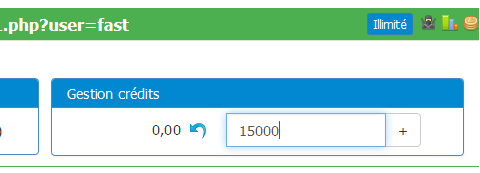 Result:
Result:
 Yay ! now you’ll start to earn points on your PTP.
Yay ! now you’ll start to earn points on your PTP.